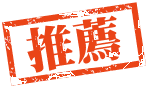DDNS 和免費憑證取得很簡單就略過
僅就增加 dnsmasq 部分加以說明
我這台是 AC-56U 改成 AC-68U 的
當然也可以在作業系統的 hosts 加上網域名稱對應
但是這個方案等同擁有一個像 RouterOS 的自設固定 DNS
1. 系統管理:
Format JFES partiton at next boot : No
Enable JFFS custom scripts and configs : Yes
Enable SSH : LAN only
2. AiProtection:
AiProtection → DNS Filtering ( 部分機型為 區域網路(LAN) → DNSFilter),關閉 Enable DNS-based Filtering。
3. 區域網路(LAN) :
DHCP 伺服器設定如下
DNS Server 1: 192.168.1.1 ( Server 2 不填 )
Advertise routers IP in addition to user specified DNS: Yes
Forward local domain queries to upstream DNS: No (部分機型在 外部網路 WAN 網際網路選單裡)
4. 使用 SSH 來登入 Router,或 Windows 使用 Putty,Router 登入 IP ( 預設 192.168.1.1 ),Port 設 22 連線。
新增 dnsmasq
touch /jffs/configs/dnsmasq.conf.add
使用 vi 編輯
vi /jffs/configs/dnsmasq.conf.add
按 I 進入編輯模式,將你的域名 xxxx.asuscomm.com 對應到 192.168.1.1
address=/xxxx.asuscomm.com/192.168.1.1
按 Esc 離開編輯模式
按下 Enter 保存並離開。
reboot Router 重開機後別忘了關閉 router 的 SSH。 |